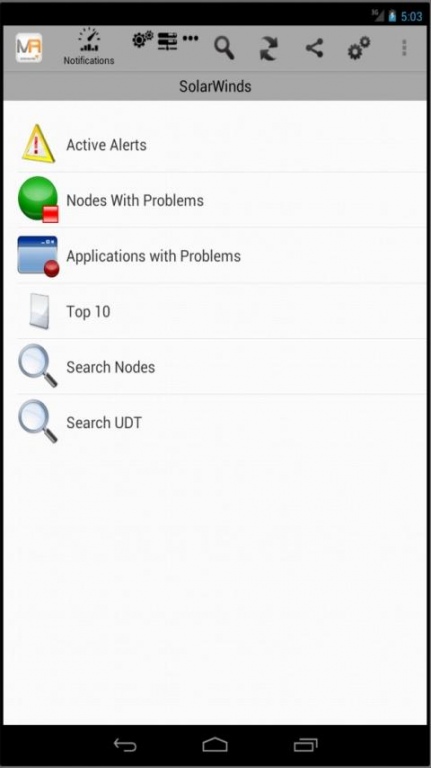Solarwinds Mobile Admin Client 8.2.319929
Free Version
Publisher Description
Manage IT from anywhere!
* Support your IT infrastructure from an Android device with Mobile Admin *
Mobile Admin plugs into a broad array of third party systems and services. The Mobile Admin Client is part of an agentless, highly secure client-server solution that allows you to monitor and manage your IT environment from your Android device. Once the Mobile Admin Client is installed on your device, you must connect to your Mobile Admin Server to manage your infrastructure.
* Receive real-time, personalized alerts on your devices
* Diagnose and fix IT issues from your Android Device
* Manage your IT network on the go
FREE REMOTE ACCESS WITH THE MOBILE ADMIN CLIENT
The Mobile Admin Client includes 3 free, remote access tools that do not require the Mobile Admin Server:
- RDP
- SSH
- Telnet
DOWNLOAD THE MOBILE ADMIN SERVER FOR FULL ACCESS TO YOUR IT INFRASTRUCTURE
The Mobile Admin Server must be configured on your network to access back-end IT systems and services from your Android device. To learn more about the Mobile Admin server, click What is MA Server from the home screen of the Mobile Admin Client.
Use the Mobile Admin Client with our newest release (8.1) of the Mobile Admin Server. A free 14 day trial of Mobile Admin Server 8.1 is available at: www.roveit.com
FEATURES
Mobile Admin provides access to many systems and services including:
Real-time alert notifications
* SolarWinds Network Performance Monitor
* SolarWinds NetFlow Traffic Analyzer
* SolarWinds Server and Application Monitor
* Microsoft System Center Operations Manager
* BMC Performance Manager Portal
* BMC Remedy Service Desk
* VMware Monitor
* Symantec Backup Exec
Infrastructure monitoring
* SolarWinds User Device Tracker
* SolarWinds Network Configuration Manager
* Microsoft System Center Operations Manager
* BMC Performance Manager Portal
* Nagios Monitoring
Virtualization control
* VMware Infrastructure
* Microsoft Hyper-V
Incident report editing and searching
* BMC Remedy Service Desk
* CA Service Desk and Change Orders
Secure Remote Access via security proxy
* RDP
* SSH
* Telnet
* HP iLO
Mail System administration
* Microsoft Exchange
* Domino
Comprehensive Windows management
* Command Prompt
* Event Viewer
* Local Users and Groups
* File Explorer
* Printers
* Restart
* Scheduled Tasks
* Shared Folders
* Services
* System Information
* Task Manager
* Terminal Services
* PowerShell
* Dial-up Connections
Mobile device administration
* BES
* Microsoft System Center Mobile Device Manager
Directory Services
* Active Directory
* Novell Console
Networking
* Netsend, Traceroute, Ping
* Microsoft DHCP
* Microsoft DNS
Databases
* Microsoft SQL Server
* Oracle
Web server management
* Microsoft IIS
Backup system administration
* Symantec BackupExec
* Symantec NetBackup
Other services
* RSA/ACE
* Microsoft Cluster
This product includes software developed by the OpenSSL Project for use in the OpenSSL Toolkit (http://www.openssl.org/)
Some components used in the RDP implementation were authored by Eric Young
About Solarwinds Mobile Admin Client
Solarwinds Mobile Admin Client is a free app for Android published in the PIMS & Calendars list of apps, part of Business.
The company that develops Solarwinds Mobile Admin Client is SolarWinds Worldwide, LLC. The latest version released by its developer is 8.2.319929. This app was rated by 6 users of our site and has an average rating of 4.8.
To install Solarwinds Mobile Admin Client on your Android device, just click the green Continue To App button above to start the installation process. The app is listed on our website since 2019-05-30 and was downloaded 376 times. We have already checked if the download link is safe, however for your own protection we recommend that you scan the downloaded app with your antivirus. Your antivirus may detect the Solarwinds Mobile Admin Client as malware as malware if the download link to com.rove.mobileadmin.android is broken.
How to install Solarwinds Mobile Admin Client on your Android device:
- Click on the Continue To App button on our website. This will redirect you to Google Play.
- Once the Solarwinds Mobile Admin Client is shown in the Google Play listing of your Android device, you can start its download and installation. Tap on the Install button located below the search bar and to the right of the app icon.
- A pop-up window with the permissions required by Solarwinds Mobile Admin Client will be shown. Click on Accept to continue the process.
- Solarwinds Mobile Admin Client will be downloaded onto your device, displaying a progress. Once the download completes, the installation will start and you'll get a notification after the installation is finished.